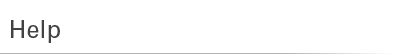
| Shopping Cart Issues | |
| Items added to cart not showing | |
1. Clear the browser cache. Make sure to do this on your phone, if that is the device you are having the issue on. You can find directions for doing this here: https://kb.iu.edu/d/ahic 2. Try using a different browser on your phone or computer. 3. Try using a different device. 4. If you are still having issues after trying all these steps, please provide us with a screenshot of the message you receive and/or a screenshot that your cookies are enabled. It will be helpful if you can also let us know what device you're using, what browser you're using and what version your browser is so we can help fix the issue. |
|